Waypoints are user-defined locations on the map. Once you have created your waypoints in the Polaris App, there are several ways to transfer them to your vehicle. For more information on these processes, read Syncing RIDE COMMAND Data.
To add a waypoint, select TOOLS from the bottom-right corner of the map.

Then select ADD PLACE.
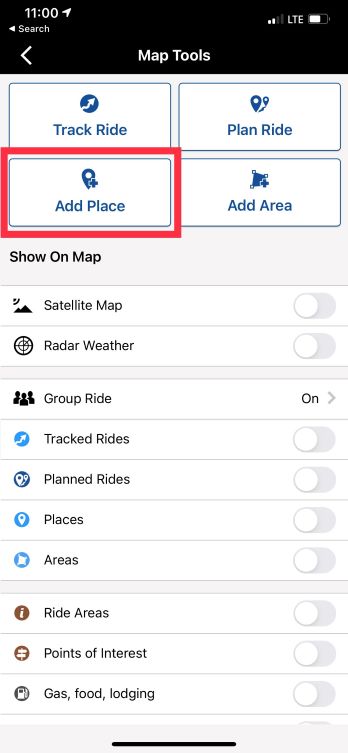
Move the waypoint to your desired location and select SET LOCATION.
The waypoint will automatically be named. If you wish to rename the waypoint, tap the text box and a keyboard will appear, allowing you to rename your waypoint. When finished renaming, press the return/enter button on your keyboard.
To further edit your waypoint, select the three vertical dots next to the name. This will enable a pop-up menu of actions, including add photo, move waypoint and delete waypoint.
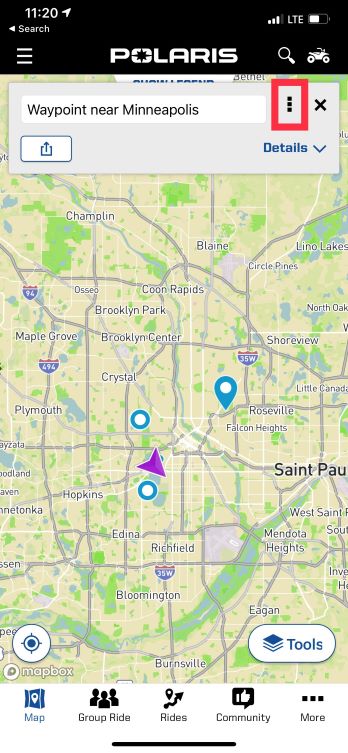
A waypoint can also be created by using a long press on the location where you wish to set it.
Deleting Waypoints
To delete a waypoint, click the three vertical dots next to the waypoint name.
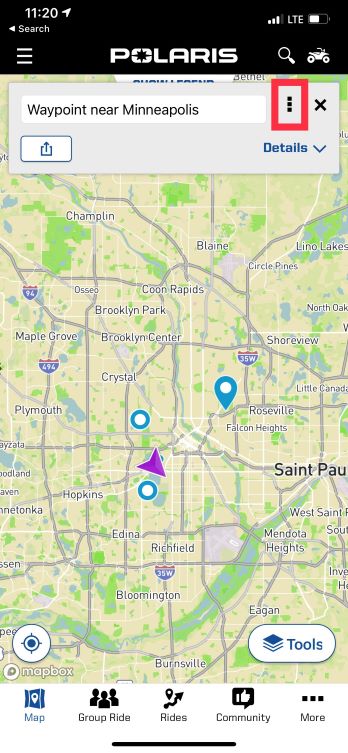
From the pop-up menu, select DELETE WAYPOINT.
Accessing Saved Waypoints
To access waypoints you previously saved, navigate to the RIDES tab on the app.
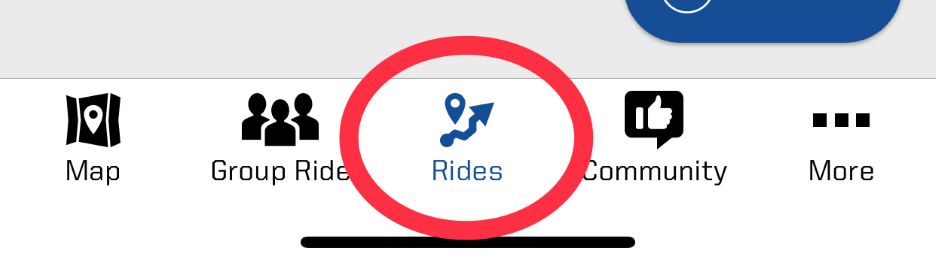
From the menu at the top of the page, select WAYPOINTS. Here you can see your saved waypoints or add a new waypoint.
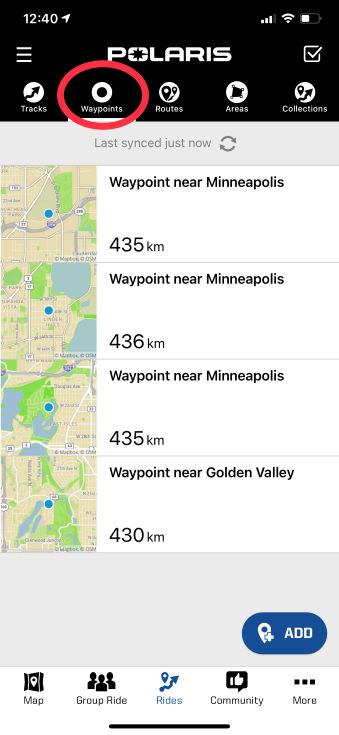
To view details or edit a waypoint, select a waypoint from the list. In the text box, you can rename the waypoint. See the numbered items below for more options.
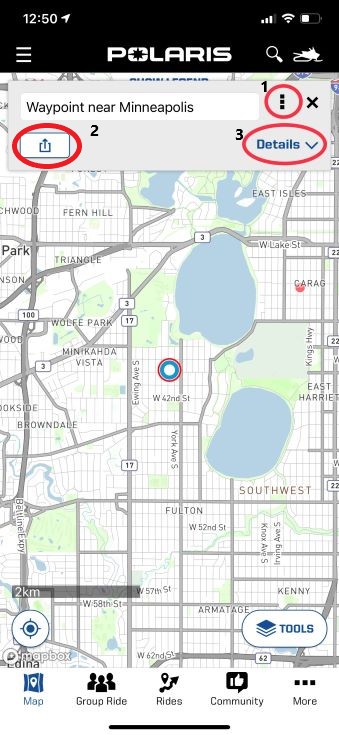
1. Add a photo, move or delete the selected waypoint.
2. Share the selected waypoint to Community or share via text, social media or email.
3. Add notes or photos to the selected waypoint.
To browse all RIDE COMMAND articles, read Guide to RIDE COMMAND for Off-Road Vehicles.
The Polaris App is available on the App Store® for iPhone® and iPad® and on Google Play®.
Visit the RIDE COMMAND website for additional information about features, displays and software/map updates.
Mapboxsm is a service trademark of Mapbox, Inc.
Google Play® is a registered trademark of Google LLC
App Store®, iPad® and iPhone® are registered trademarks of Apple Inc.
Unless noted, trademarks are the property of Polaris Industries Inc.
© 2023 Polaris Industries Inc.






