This feature is called the Game Camera on RANGER and ATV models equipped with the 7" Display powered by RIDE COMMAND, and it's called the Media Viewer on Polaris XPEDITION, RZR and GENERAL models equipped with the 7" Display powered by RIDE COMMAND.
Use a USB adapter to connect the SD® card from your trail camera or other media capturing device to your display. If equipped, the USB connector will be located in the above-dash storage compartment, beneath the display or in the passenger side glove box, depending on your model.
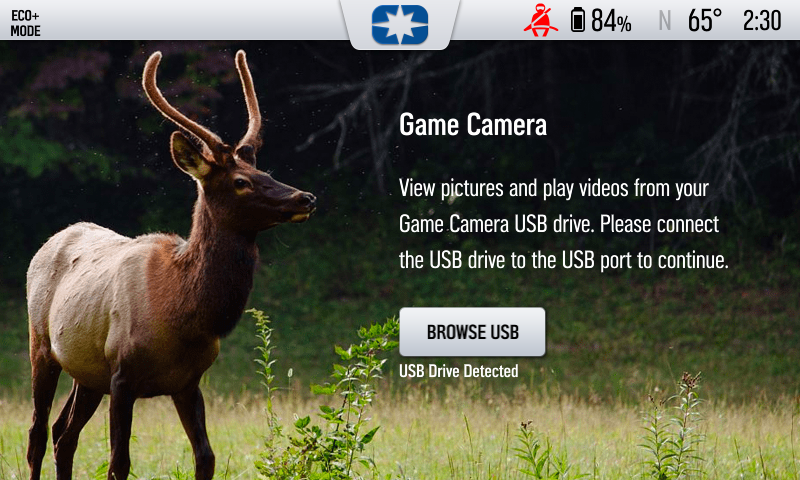
Accessing the Game Camera
Navigate to the photo viewer by pressing the NorthStar button beneath the screen of your display or by tapping the Polaris logo at the top of the screen. Either action will open the Badge Panel. From the Badge Panel, select the GAME CAMERA or MEDIA VIEWER tile on the left.
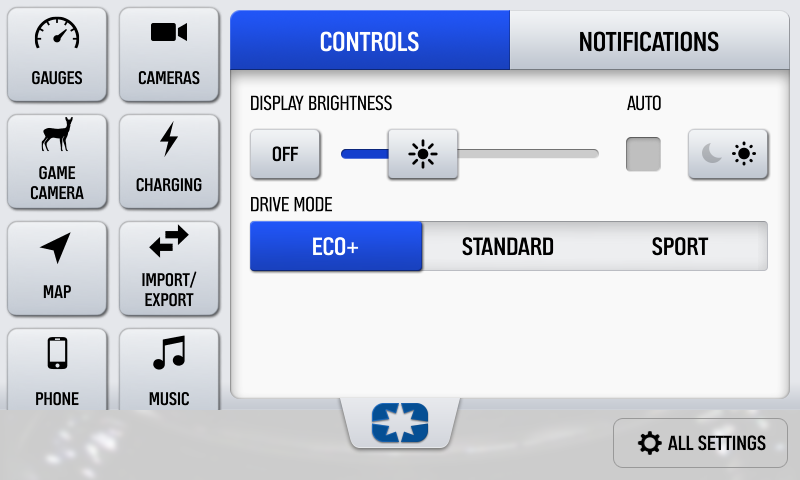
If you have not yet connected a USB drive, you will be prompted to do so.
Viewing Images
Pictures may be located within folders, so you might need to select a folder before seeing a list of images. You can organize the list by Date, Name and Size in descending or ascending order.
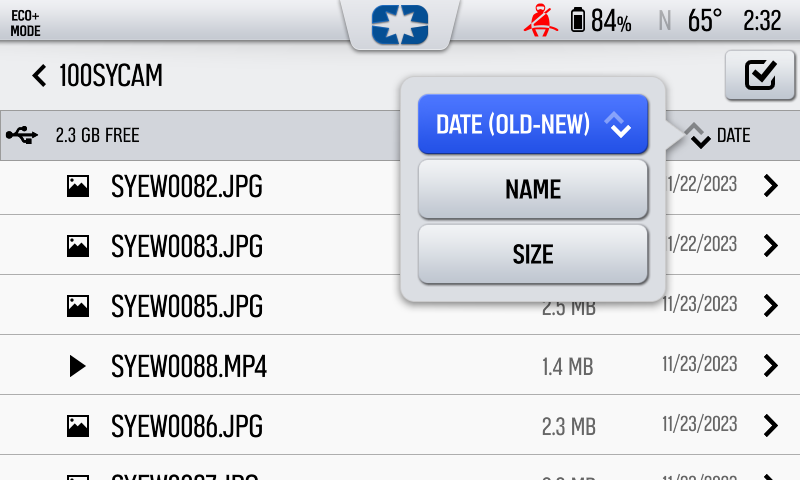
You can open images one-by-one to view, rename or delete. You can also open videos, but you may not hear sound, and they may play slowly.

From the list, you can also select multiple files to copy, move or delete from your image storage by selecting this icon:
![]()
When you are done, select DONE.
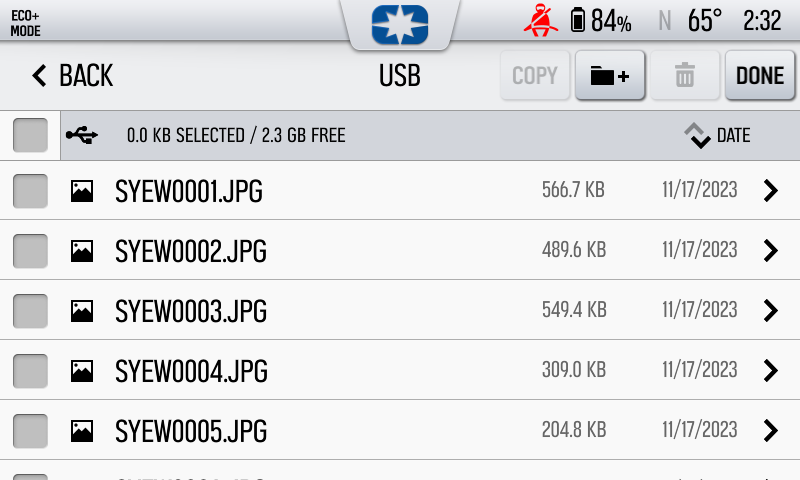
Visit the RIDE COMMAND website to register your vehicle, update your software and learn more about RIDE COMMAND.
To browse all RIDE COMMAND articles, read Guide to RIDE COMMAND for Off-Road Vehicles.
For more information, see your authorized Polaris Dealer. Find a dealer near you with the Dealer Locator.
REVEAL Cellular Camera Tactacam® is a registered trademark of DEER MANAGEMENT SYSTEMS, LLC
SD® is a registered trademark of SD-3C, LLC
Unless noted, trademarks are the property of Polaris Industries Inc.
© 2024 Polaris Industries Inc.






