The battery for the Polaris XPEDITION XP and ADV is located under the driver's seat.
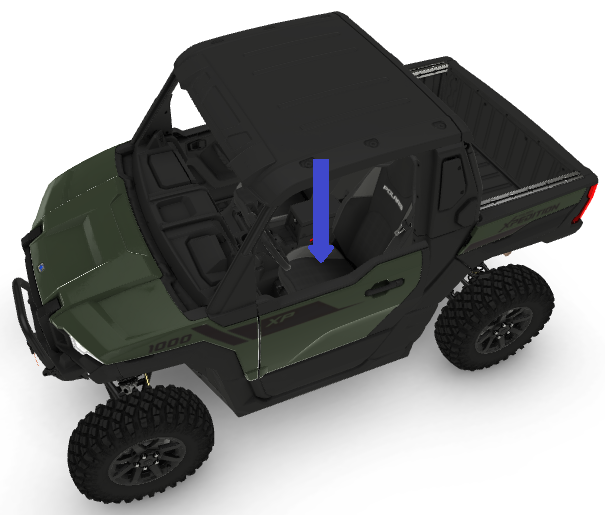
To remove the driver's seat:
1. Remove the two seat mount bracket fasteners with a T40 TORX® socket.

2. Pull up on the seat slider release lever, and slide the seat to the forward most position.
3. Slide the complete seat assembly forward and then remove the seat assembly from the vehicle.
To install the driver's seat:
1. Before placing the seat into the vehicle, slide the seat to the forward most position on the seat sliders.
2. Install the seat assembly in the vehicle.
3. Pull up on the seat slider release lever, and slide the seat to the rearward most position.
4. Align the mount points and make sure the seat base is attached to the seat mount.
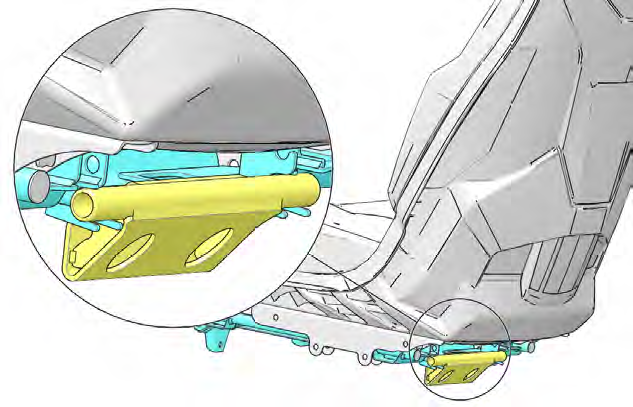
5. Install the seat base mounting fasteners. Torque to 13 ft-lbs (18Nm).
For more information about removing and installing the battery, view the 2024 Polaris XPEDITION XP and ADV Battery Removal and Installation article.
For more information, see your authorized Polaris Dealer. Find a dealer near you with the Dealer Locator.
Maintenance tips, procedures and specifications can be found in your Owner's Manual.
To find diagrams and replacement part numbers, use the online parts catalog.
TORX® is a registered trademark of Acument Intellectual Properties, LLC
YouTube® is a registered trademark of Google LLC
Unless noted, trademarks are the property of Polaris Industries Inc.
© 2023 Polaris Industries Inc.






