Required Tools and Supplies
- 10mm Socket
- Ratchet
- Torque Wrench
- Dielectric Grease or Petroleum Jelly
- Safety Glasses
- Nitrile Gloves
- Shop Rags
For information on tools, read the Tools and Fasteners Guide. Always wear safety glasses and nitrile gloves when servicing your Polaris vehicle.
To remove and install the battery on your Pro XD, follow these steps:
1. Park the vehicle on a flat, level surface, ensure it is in PARK and remove the key.
2. Tilt up the passenger seat.
3. For model year 2023, remove the storage bin under the passenger seat to access the battery. Model year 2024 vehicles do not have an additional battery cover.
4. Loosen the black negative battery cable fastener with a 10mm socket. Remove the cable and set aside. Caution: The negative battery cable must be removed first to prevent arcing.
5. Loosen the red positive battery cable fastener. Remove the cable and set aside.
6. Remove the fastener securing the battery hold down clamp with a 10mm socket.
7. Push the hold down clamp toward the rear of the vehicle to release and lift straight out of the vehicle to remove.
8. Lift the battery straight up to remove from the vehicle.
9. If reinstalling the battery, ensure it is fully charged and free of any debris or damage. Follow the instructions in the Battery Charging section of your Owner’s Manual before installing the battery. A new battery is part number 4014132.
10. Place the fully charged battery in the battery holder. Make sure the positive terminal is toward the driver’s side of the vehicle.
11. Install the hold down clamp over the battery and slide toward the front of the vehicle to secure in the vehicle frame.
12. Install the battery bracket and fastener. Torque the fastener to 42 in-lbs (5 Nm).
13. Coat the battery terminals with dielectric grease or petroleum jelly.
14. Connect and tighten the red positive cable first to prevent arcing, and torque to 40 in-lbs (5 Nm).
15. Reinstall the positive cable protector boot.
16. Connect and tighten the black negative cable, and torque to 40 in-lbs (5 Nm).
17. Verify the battery cables are properly secured.
18. Turn the key ON to verify the battery has been connected properly. Tip: When the battery is disconnected, the vehicle’s clock may need to be reset.
19. Reinstall the storage bin under the passenger seat (if equipped) and push down to lower the seat.
For more information, see your authorized Polaris Commercial Dealer. Find a dealer near you with the Dealer Locator.
Maintenance tips, procedures and specifications can be found in your Owner's Manual.
To find diagrams and replacement part numbers, use the online parts catalog.
YouTube® is a registered trademark of Google LLC
Unless noted, trademarks are the property of Polaris Industries Inc.
© 2023 Polaris Industries Inc.