The Polaris Account Experience gives you an easy way to access your vehicle and riding information plus other resources and tools, all in one place. It allows you to find vehicle specifications, maintenance records and recommendations, manuals, warranty information, recall and safety bulletins and RIDE COMMAND resources. You can also view your online purchase and vehicle build history.
Make sure you share your email address with your Polaris Dealer to receive your Account welcome email. If you have an existing account, make sure to share that account's email address with your dealer when purchasing a vehicle. This will ensure your new vehicle is added to your online garage.
Accessing Your Account
Your Account can be accessed on any device and from any Polaris brand website, including Indian Motorcycle, Slingshot and RIDE COMMAND, by selecting the LOG IN button in the upper-right-hand corner.
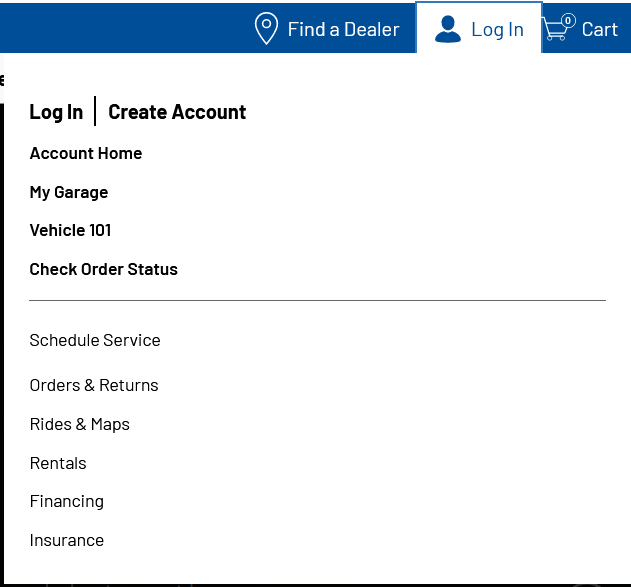
You can also log in to your Account on the Polaris App, Indian Motorcycle App and Slingshot App. For information about the apps, read Start Here with RIDE COMMAND.
Once logged in, use the MY ACCOUNT menu to access all of the features. Click on your name in the upper right-hand corner to access the menu.
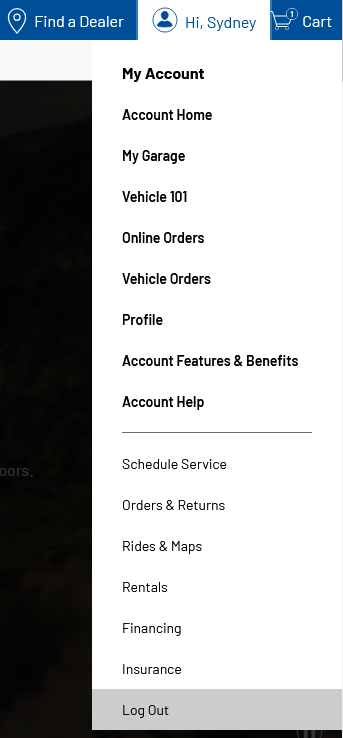
Account
Selecting ACCOUNT HOME will bring you to the Account Experience. It has five tabs in the horizontal menu: Home, My Garage, Vehicle 101, Orders and Profile.
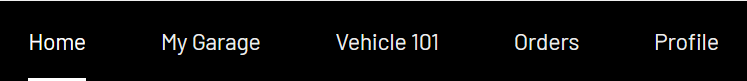
From HOME, you have quick links to your favorite vehicle in your garage and easy access to its Owner's Manual, recalls and bulletins and warranty information. You'll find links to offers, online orders, most recent tracked ride on RIDE COMMAND and saved online builds. You'll also have links to the RIDE COMMAND site, Polaris Adventures, Polaris Certified Service, Polaris Xchange and Indian Motorcycle Rentals.
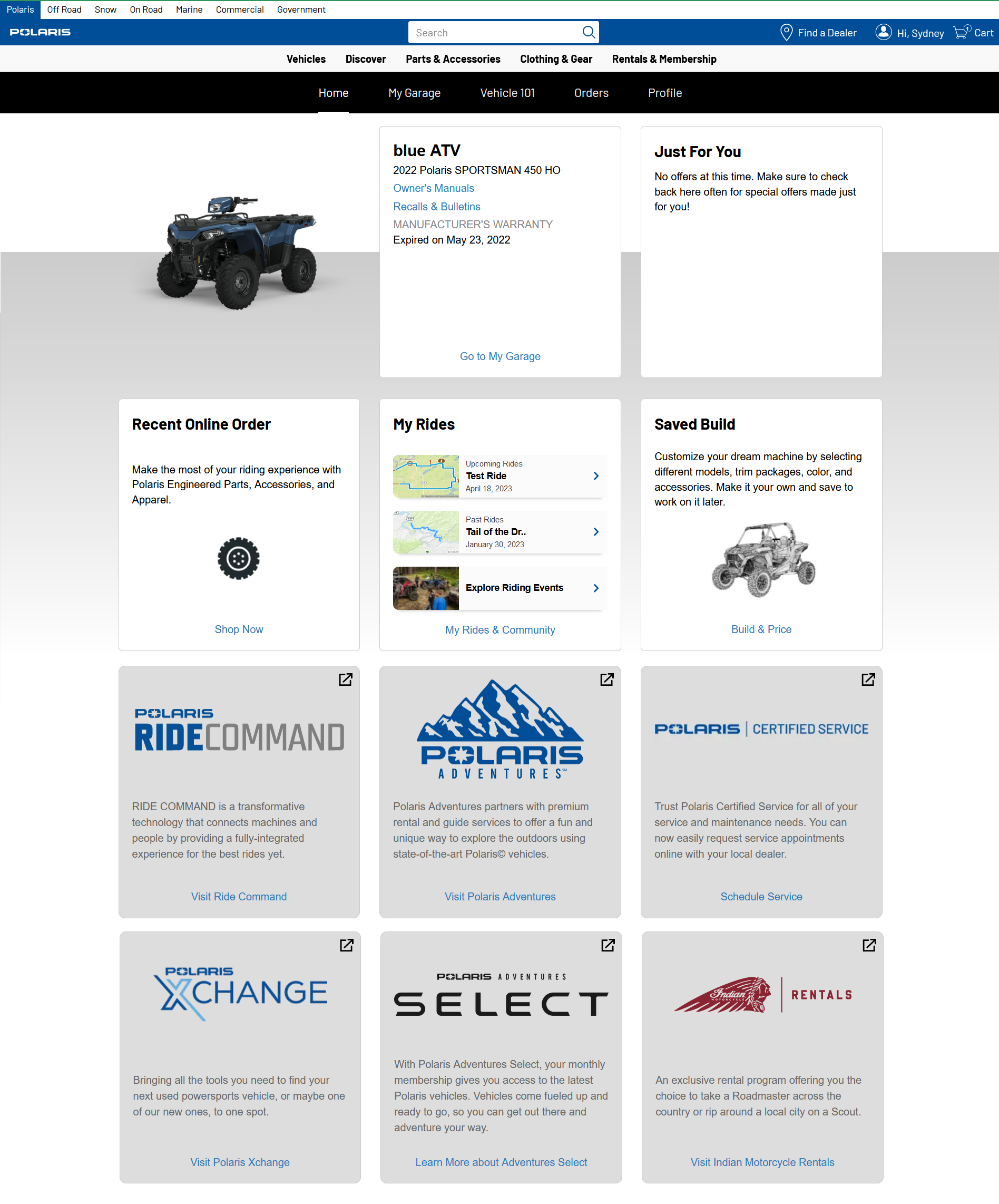
My Garage
Click on MY GARAGE for more information on all your stored vehicles.
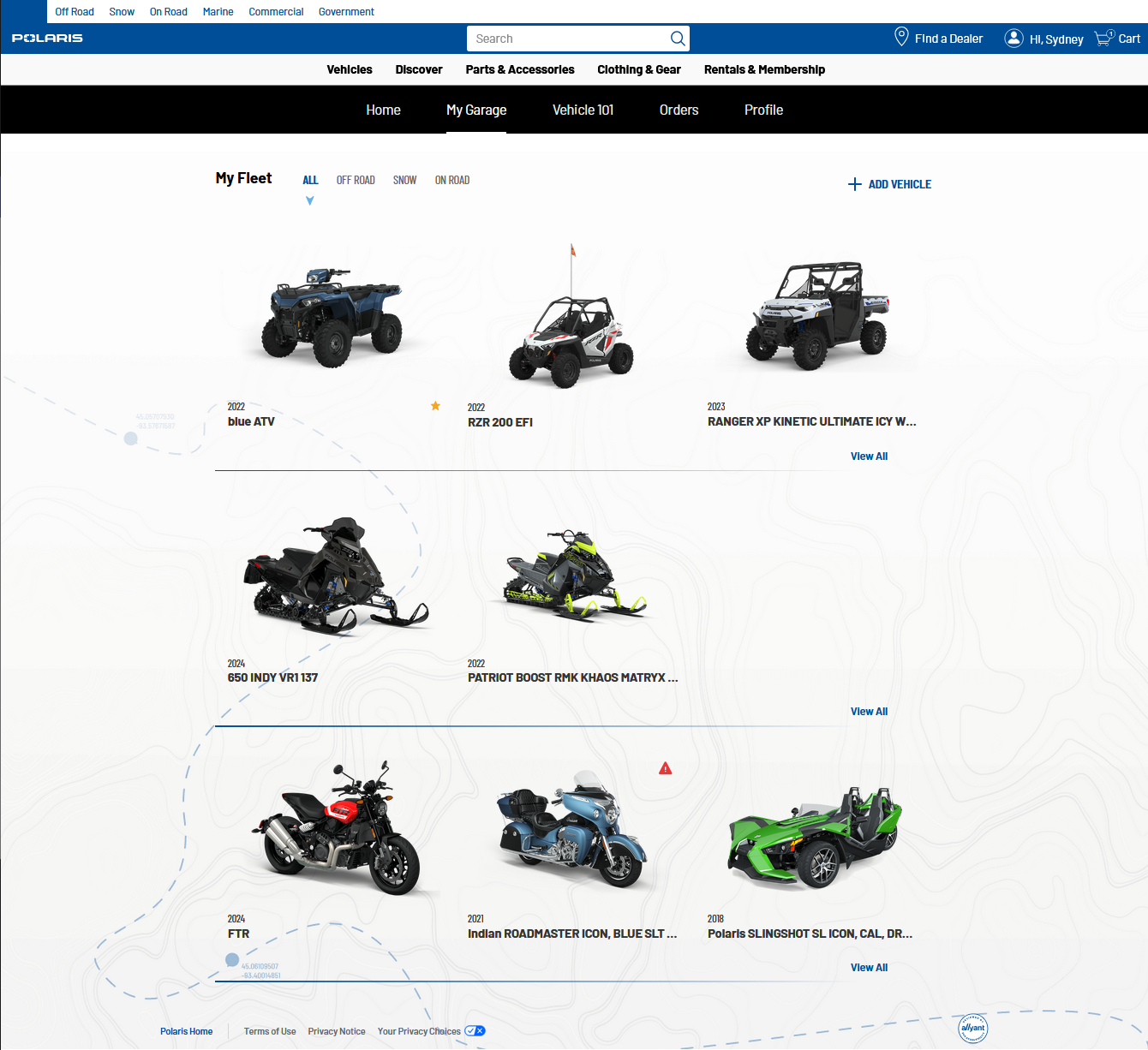
By clicking on a vehicle, you can find vehicle details like VIN, model year and trim level. You can also find recommended maintenance, your maintenance records, Owner's Manuals, vehicle specifications, warranty information and your preferred dealer. You can also add accessories to keep track of what you've added to your vehicle.
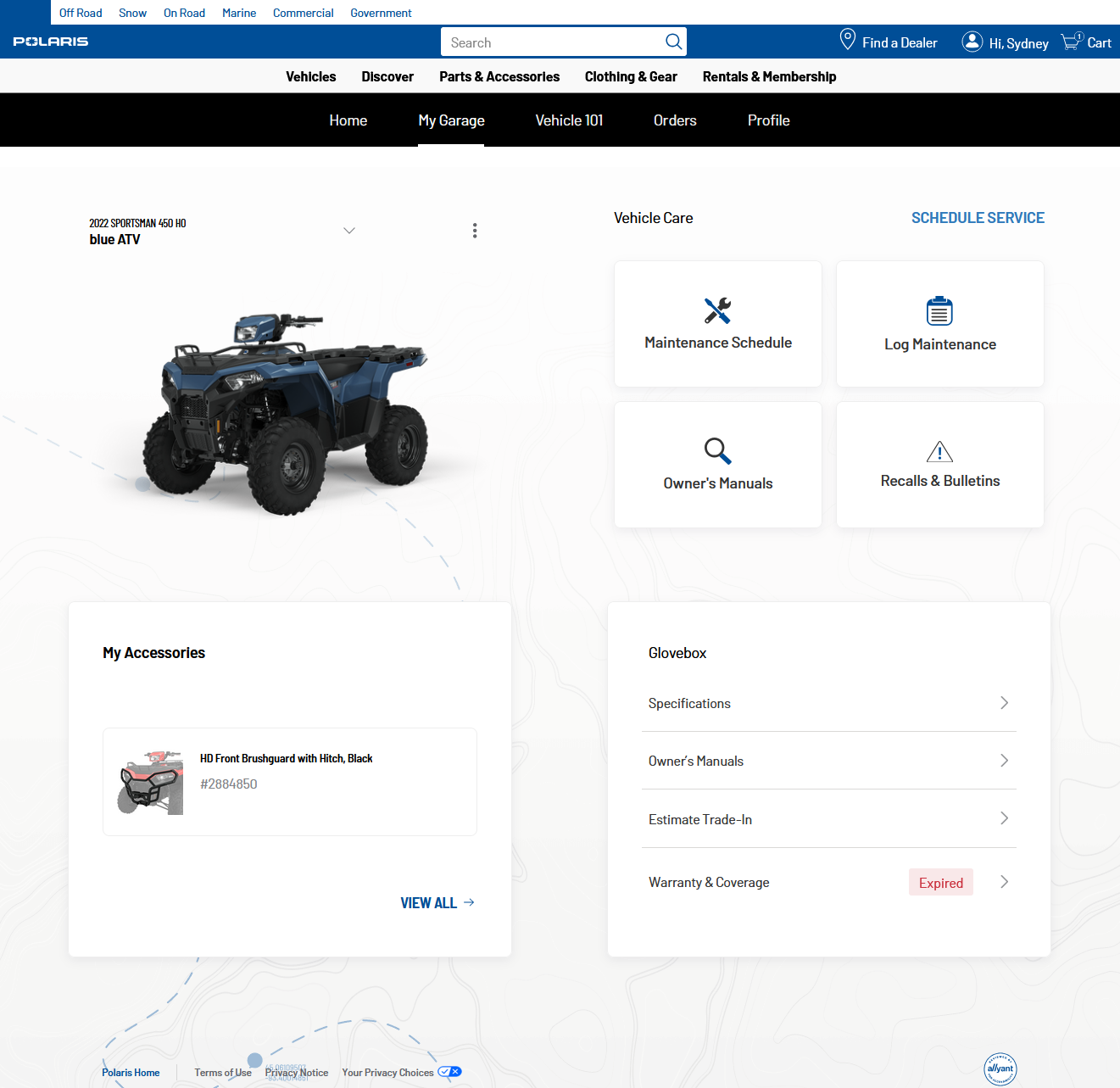
To delete a vehicle from your Garage, first select the vehicle. In the three dot menu, click REMOVE VEHICLE. A pop-out box will display to confirm that you want to delete the vehicle from your Garage. At the bottom, click REMOVE VEHICLE. From this menu, you can also view the vehicle's details (edit its display name and view the VIN, make, model and year), set the vehicle as your favorite, remove it as your favorite and mark it as sold.
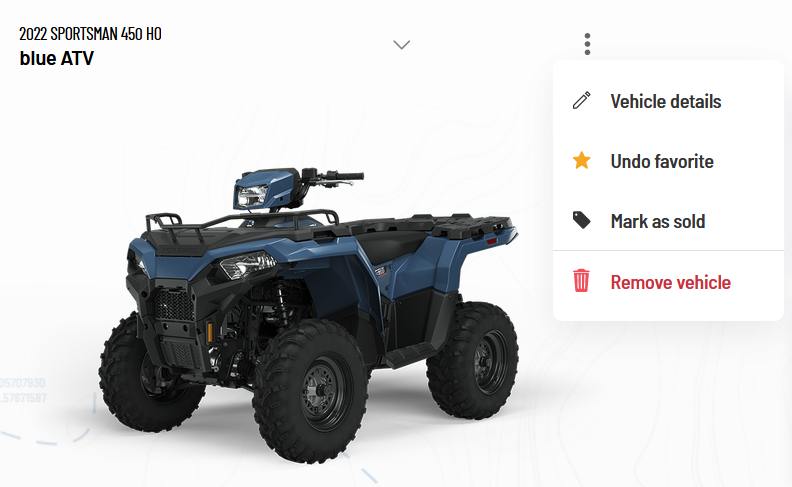
Vehicle 101
VEHICLE 101 includes articles and videos that demonstrate common maintenance procedures and accessory installations, as well as additional tips, safety information and RIDE COMMAND resources.
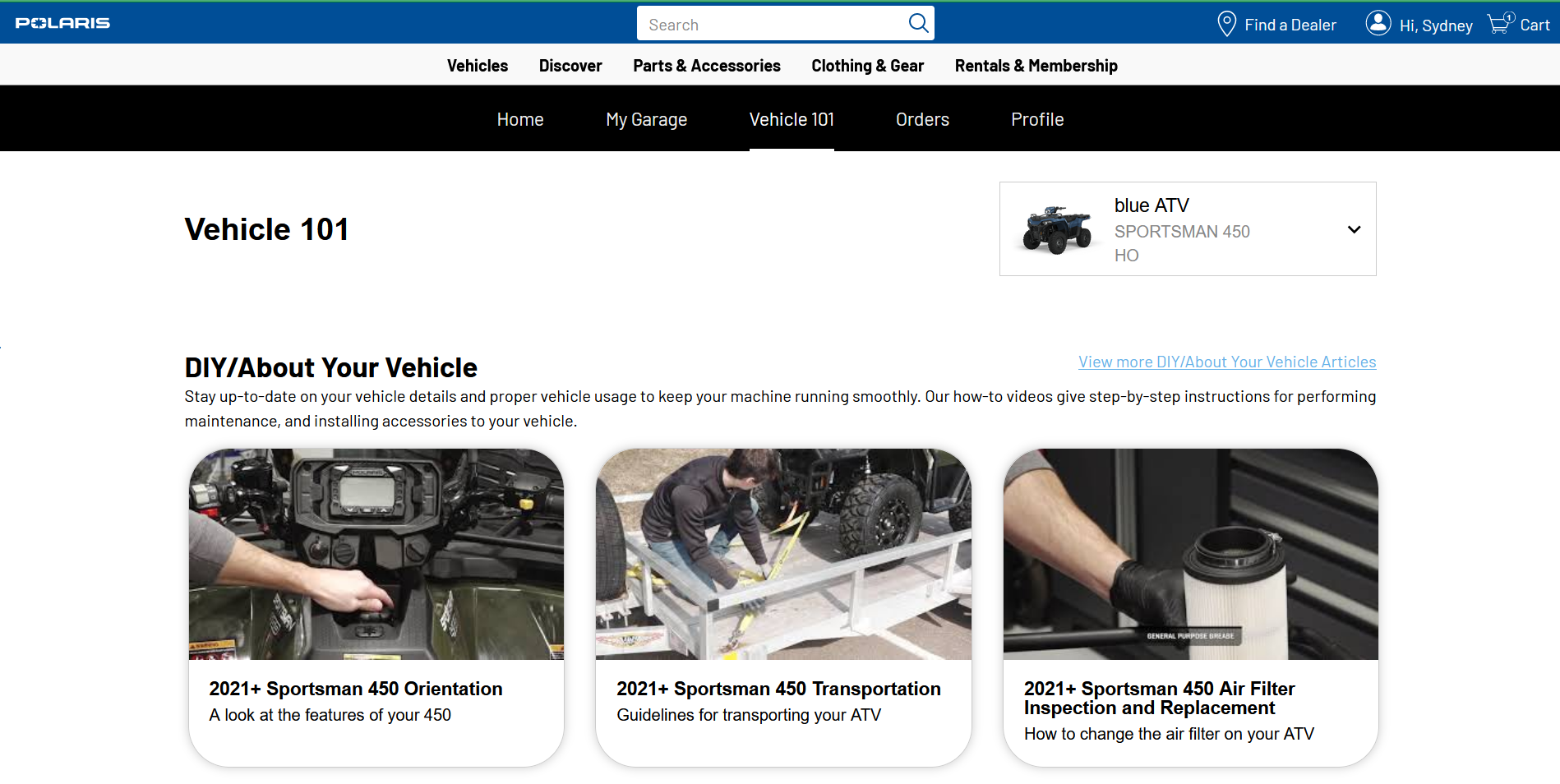
Orders
In ORDERS, you can view your current online orders, their status and your purchase history. For information on tracking vehicle orders, read Vehicle Order Tracking Portal.
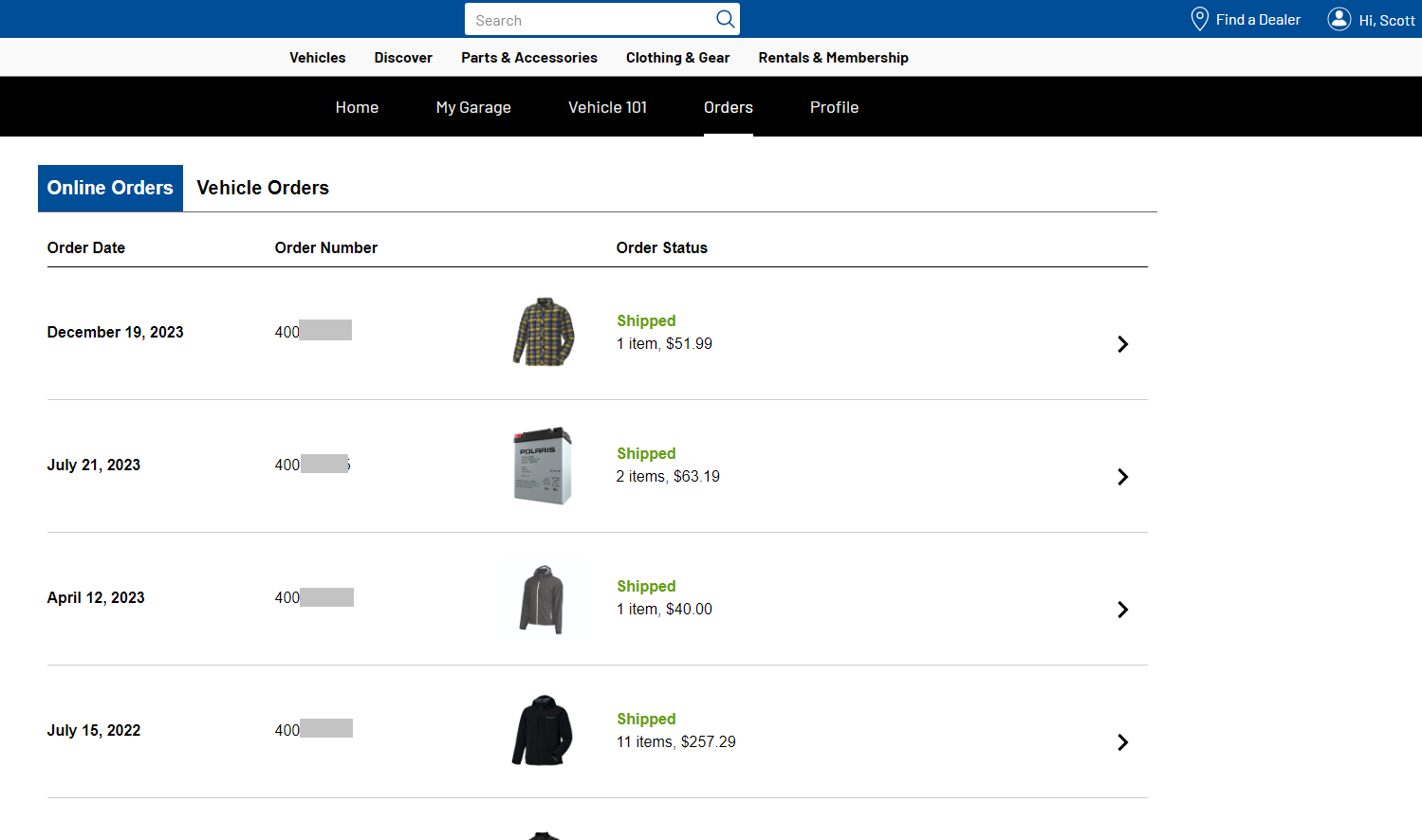
Profile
Under PROFILE, you can manage your account's contact information, login information and shipping address.
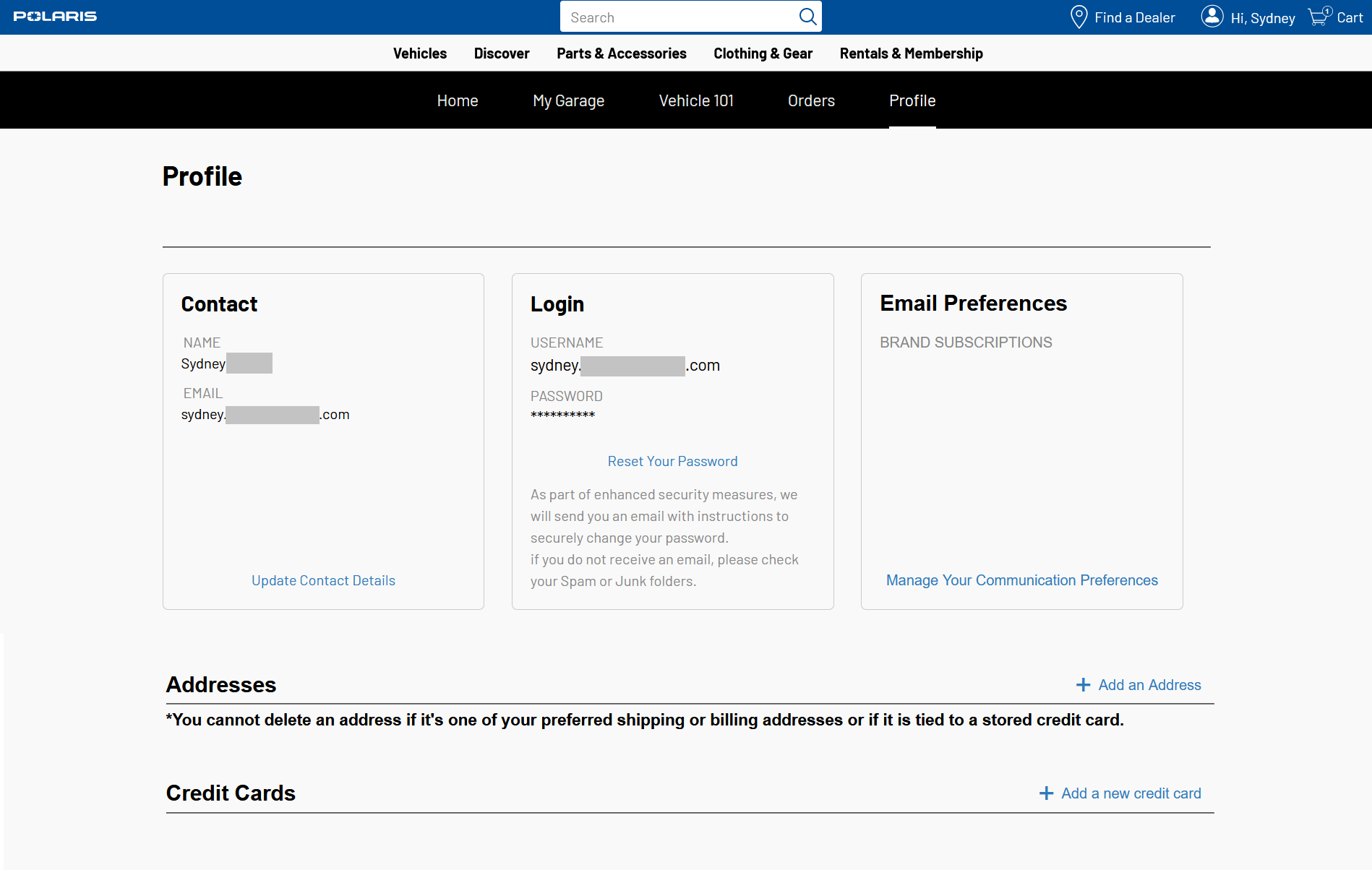
Other Links
In addition to Account, My Garage, Vehicle 101, Online Orders, Vehicle Orders and Profile, the drop-down menu in the upper right-hand side of the page contains links such as Schedule Service, Orders & Returns, Rides & Maps, Rentals, Financing and Insurance.
SCHEDULE SERVICE will route you to the RideReady website, where you can schedule service for your vehicle at your current location or at a dealership.
ORDERS & RETURNS will allow you to manage your orders and start a return.
RIDES & MAPS takes to you the RIDE COMMAND website, where you can plan view past rides, plan new ones and more.
RENTALS will bring you to the Polaris Adventures website. Through Polaris Adventures, you can rent off-road vehicles. For more information, read Polaris Adventures Basics to learn more.
FINANCING and INSURANCE bring you more information about the options available to you.
Unless noted, trademarks are the property of Polaris Industries Inc.
© 2024 Polaris Industries Inc.






