If your 2023 or newer Polaris XPEDITION, RANGER, RZR or ATV model did not come equipped with RIDE COMMAND+, you may be able to install the Plug-In as an accessory. For more information about RIDE COMMAND+, read RIDE COMMAND+ for Off-Road Vehicles.
Your vehicle does not have to be equipped with a display powered by RIDE COMMAND, but it must be compatible with the RIDE COMMAND+ Plug-In. Check the DESIGNED TO FIT section of the product pages for the Plug-In to see if it can be added. If your vehicle is eligible, you can purchase RIDE COMMAND+ as an accessory and will need to install the Plug-In and an install kit.
Follow the instructions below to find the right install kit for your vehicle:
1. Log in to your Polaris account and be sure that the vehicle you want to equip with RIDE COMMAND+ is in your Garage. For help adding your vehicle to your Garage, read How to Add a Vehicle to Your Garage.
2. Go the RIDE COMMAND accessory page.
3. Use the fitment bar at the top of the page to narrow down the results to only accessories that fit your vehicle. You can filter your results in 3 ways: Select a Vehicle, My Garage and Search by VIN.
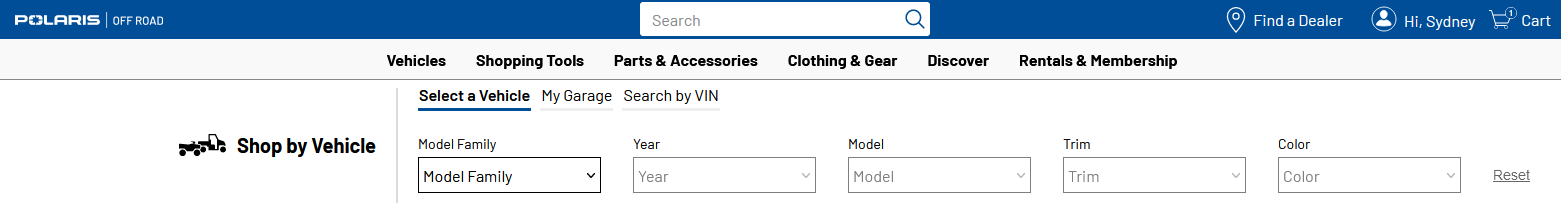
Tip: Using the fitment tool will ensure that the install kit you purchase was made to be compatible with your specific vehicle.
On the same Accessories page, you may also be able to find a bundled version of the kit designed for your vehicle with the correct Plug-In and install kit. Bundles are named with the respective model(s) that they fit. To ensure your vehicle is compatible with the bundle, view the “Description” section on the bundle’s page.
4. Select the listed Plug-In and install kit. If they aren’t included in the returned results, your vehicle might not be compatible with RIDE COMMAND+. If you think that your vehicle is compatible and doesn’t return any RIDE COMMAND+ accessory options, reach out to Owner Connections at 1 (800) 765-2747.
5. Follow the instructions that come with the install kit. For online access and the latest version, search the part number for the install kit on the Polaris Accessory Installation Instruction Site.
6. Once the Plug-In is properly installed on your vehicle, the next step is to activate RIDE COMMAND+. Activate your Plug-In and RIDE COMMAND+ subscription by following the instructions in Activating RIDE COMMAND+.
For more information about RIDE COMMAND+, read RIDE COMMAND+ for Off-Road Vehicles.
To browse all RIDE COMMAND articles, read Guide to RIDE COMMAND for Off-Road Vehicles.
Visit the RIDE COMMAND website to register your vehicle, update your software and learn more about RIDE COMMAND.
Read the RIDE COMMAND+ User's Guide before use.
Unless noted, trademarks are the property of Polaris Industries Inc.
© 2024 Polaris Industries Inc.






